How to register as captain and invite players (Mobile Instructions)
Jeff (CornholeATL)
Last Update 6 เดือนที่แล้ว
1. Visit www.cornholeatl.com.
2. In the upper right hand corner of the web page, click on the menu.
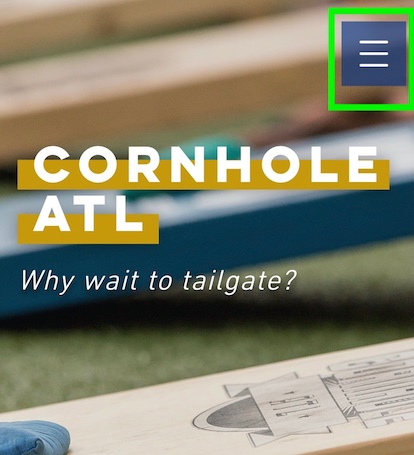
3. Click on "Account" and login if you already have an account. If you don't have an account then you will create one when you select the program you want to be a team captain for.
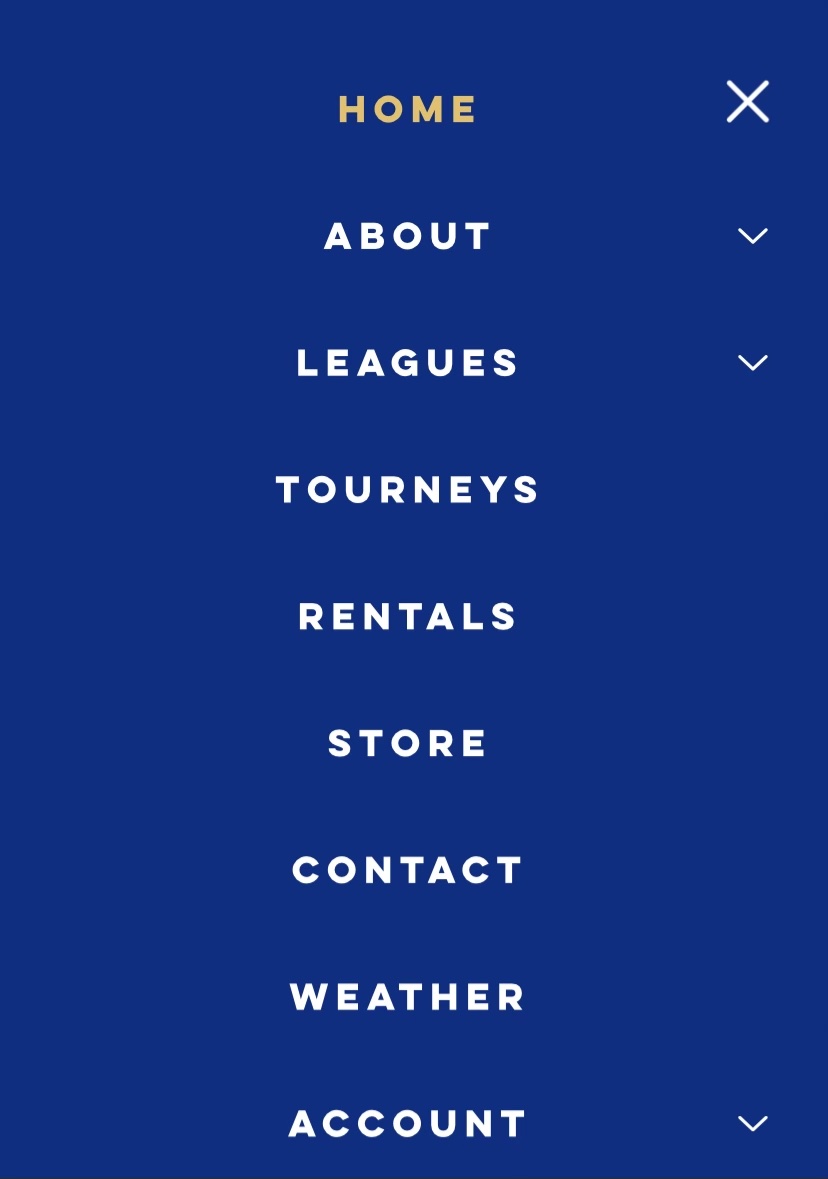
4. Now, go find the league you want to sign-up for. You can get there by going to "Leagues" and then "Register."

5. Scroll down and select your desired location; click on "Team" (for Team Captains). You will then have the options to invite players to your team. Team Players are only able to join teams through an invite from Captains.
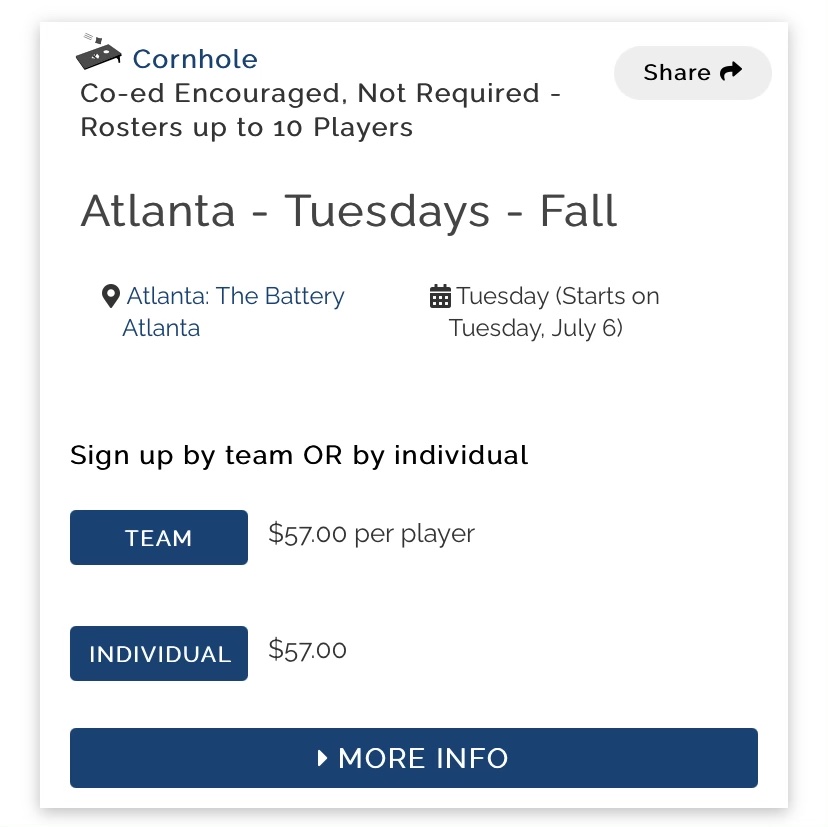
6. Select your desired level of play: Beginner (accustomed to backyard cornhole; inconsistently gets bags in the hole & on the board), Intermediate (possibly hits the hole 1-2 times per four bags; more consistent with bags on the board), Intermediate+ (usually hits the hole several times per four bags; consistently gets bags on the board), and Advanced (consistently gets bags in the hole per four bags, possible airmails, & can strategically play defense) Please note: Some locations will not be able to field all divisions of play. CornholeATL reserves the right to merge divisions if not enough teams are registered.
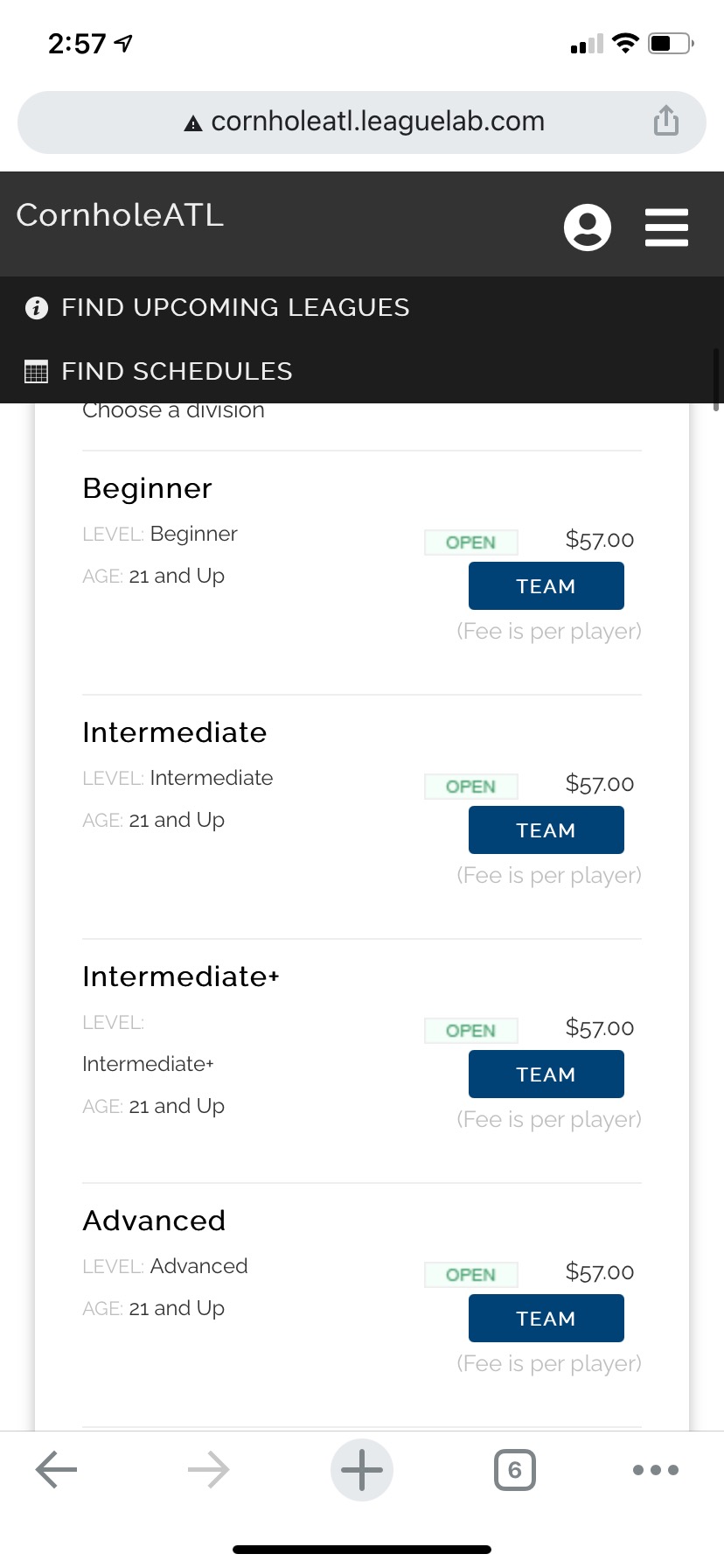
7. Login or create your account if you don't already have one. You must be at least 21 years old.
Note: You may use your email as your username when creating an account.
8. Fill in the required information including team name, shirt color, and shirt size; make sure to agree to our waiver!
9. If you have a coupon or giftcard/site credit, enter it on the next screen where you will also enter your credit card information
10. On the next page, you will pay to secure your team’s registration. After payment is completed, a confirmation page will pop up.
On the right side, click Invite Players to invite more players to your team. Players must be at least 21 years old.
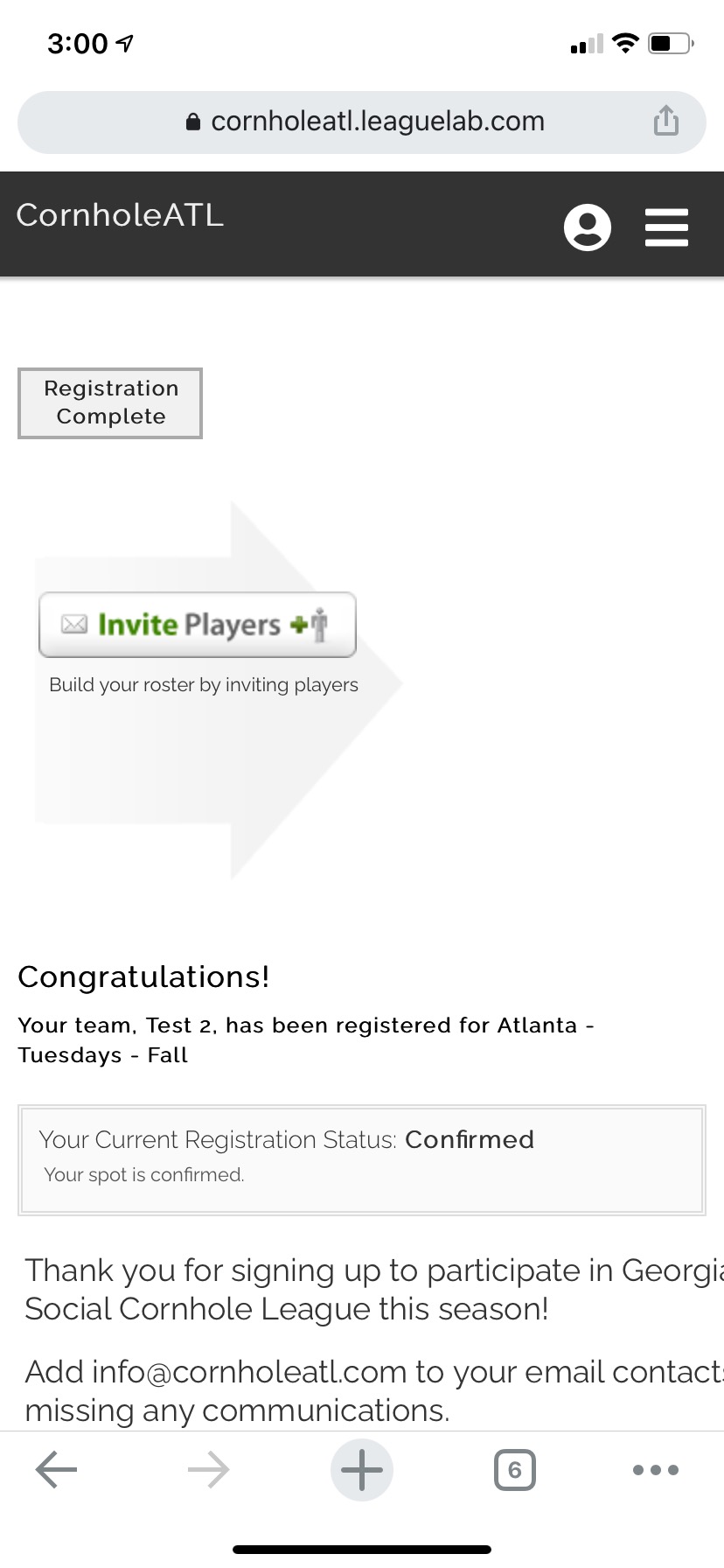
11. Add the email addresses of each player you would like to invite (up to ten players on a team), and click “Add Player.” You will need to click Send Invites if you are inviting by email. Better yet, use the Invite Link and text, post to facebook, or use any other method of communication. Anyone with that link will be able to join your team directly. We like this option best because then you don't have to guess your player's shirt size and know all their info.
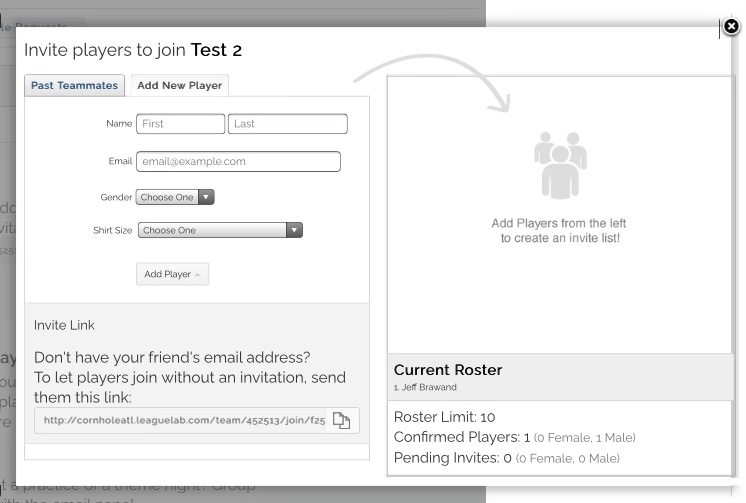
12. You can also invite past team mates by clicking on that tab and re-inviting them.
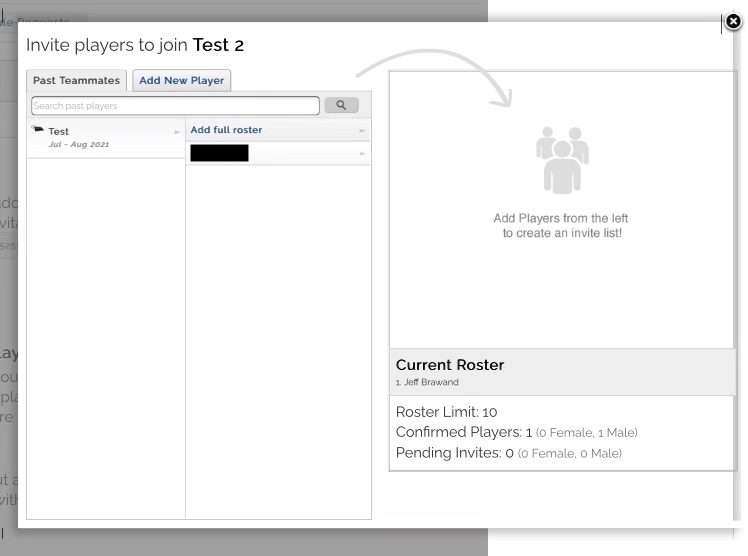
13. Once the invites have been sent you will get to the team page where it will show your team status, player invite link and who all has accepted (or hasn't accepted) their player invite. There is also additional help text below that part too.
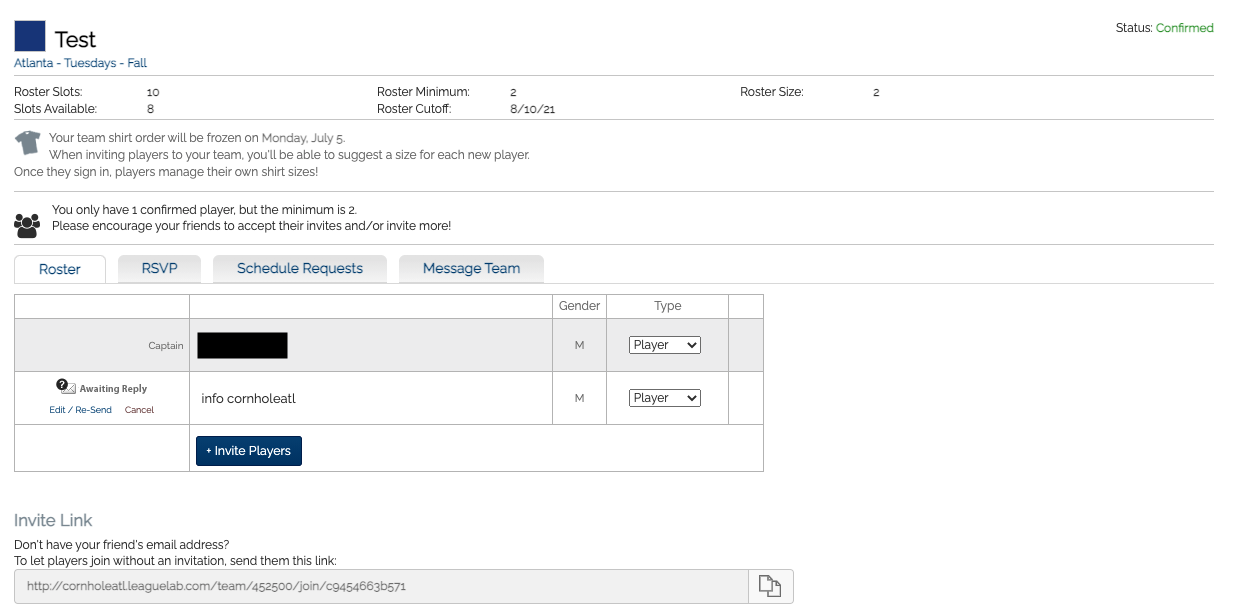
To resend an invite, see How to Invite Players After You’ve Already Registered page.