How to register as a free agent
Jeff (CornholeATL)
Last Update il y a 2 ans
1. Visit www.cornholeatl.com.
2. In the upper right hand corner of the web page, click on "Account."
On Mobile, this will be the icon of a person on the top right of your screen to the left of the three lines.
NOTE: If you do not have a CornholeATL account, you will need to create an account during the registration process (step 6).

3. Once logged in, hover over “Leagues” at the top of the page and click on "Register!".
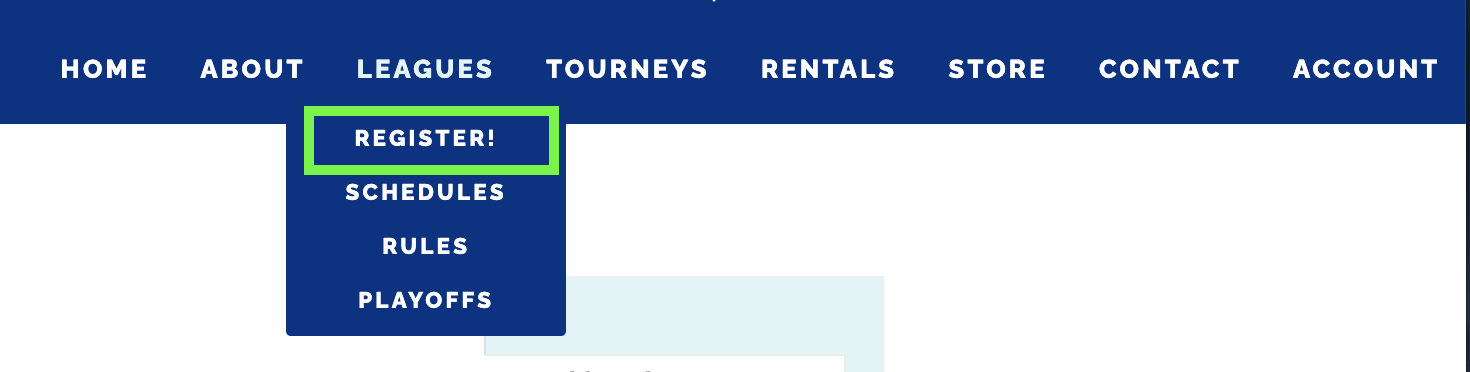
4. Scroll until you find your desired location; click on "Individual" to register as a free agent or a single player looking to be placed on a team.
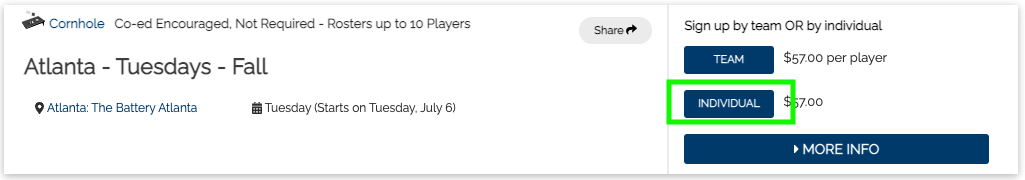
5. Select your desired level of play: Beginner (accustomed to backyard cornhole; inconsistently gets bags in the hole & on the board), Intermediate (possibly hits the hole 1-2 times per four bags; more consistent with bags on the board), Intermediate+ (usually hits the hole several times per four bags; consistently gets bags on the board), and Advanced (consistently gets bags in the hole per four bags, possible airmails, & can strategically play defense) Please note: Some locations will not be able to field all divisions of play. CornholeATL reserves the right to merge divisions if not enough teams are registered.
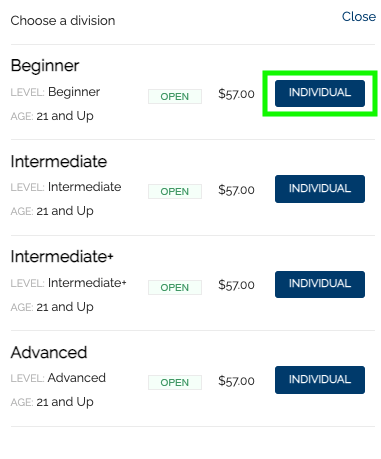
6. Login or create your account if you don't already have one. You must be at least 21 years old to participate.
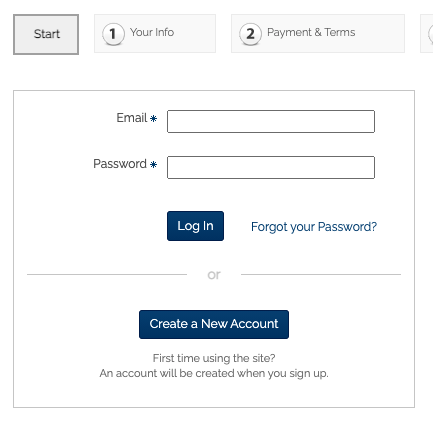
7. Fill in the required information within each step including your shirt size; make sure to agree to our waiver!
8. During the registration process, you have the option to provide names of friends you may want to be partnered up with. If you do not know anyone else registering, select "Just me, thanks!"
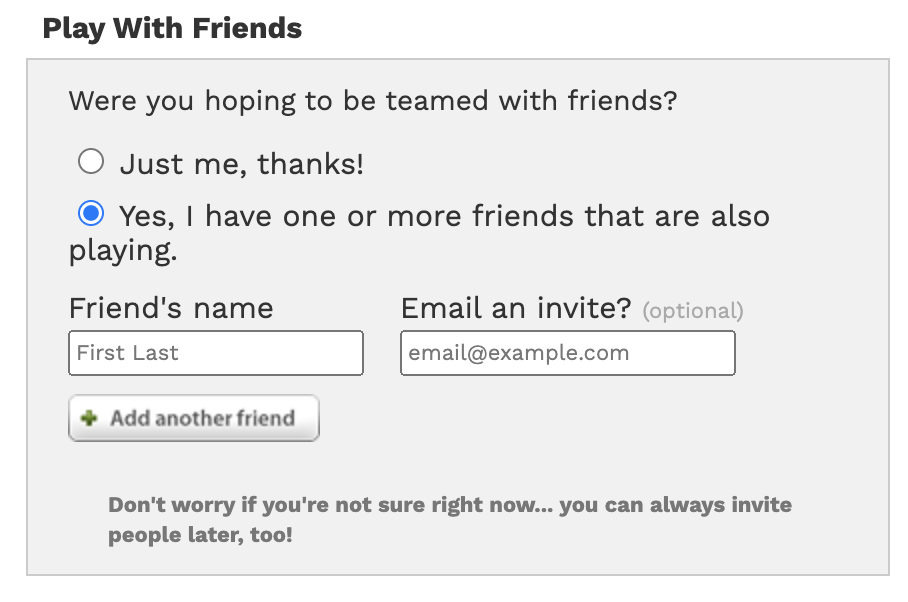
We will place you on a team once registration closes. You will be notified by email of which team you are on. We’re glad to have you as part of CornholeATL, Georgia's Original Social Cornhole League!
**If CornholeATL is unable to find a team willing to take on a free agent, your registration fee will be refunded in full.**