How to invite/re-invite players after you've already registered
**Instructional video at bottom**
Jeff (CornholeATL)
Last Update há 3 anos
1. Visit www.cornholeatl.com.
2. In the upper right hand corner of the web page, hover over "Account," click “Login” and fill in your CornholeATL account information.
On Mobile, this will be the icon of a person on the top right of your screen to the left of the three lines.
3. Click on "Player Page" on the top right corner.

4. Click on "Manage Team."
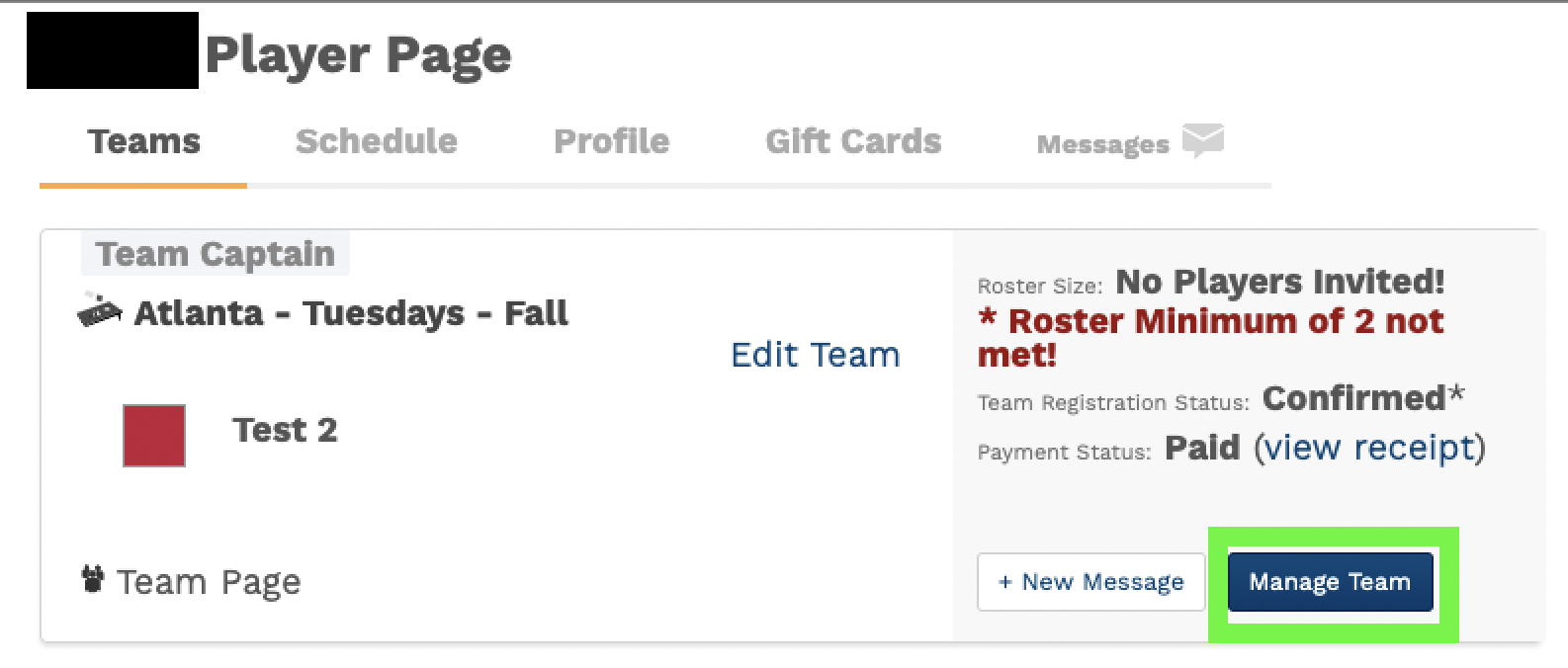
5. Click on "Invite Player."
*The last date to invite players to your team is the Friday of week 3.*
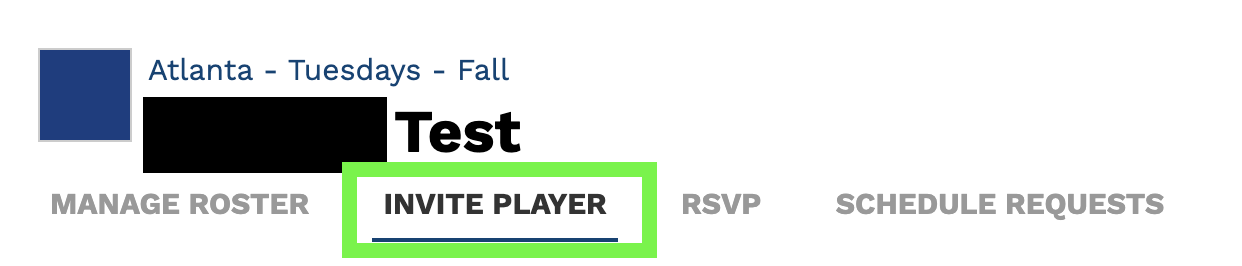
6. Add players to your team by:
Inviting Past Teammates

Sending a FunLink via email, text, or Facebook message.
**We recommend copying the link and pasting it into the platform from which you wish to send the FunLink.**

Inviting new players to your team via FunLink
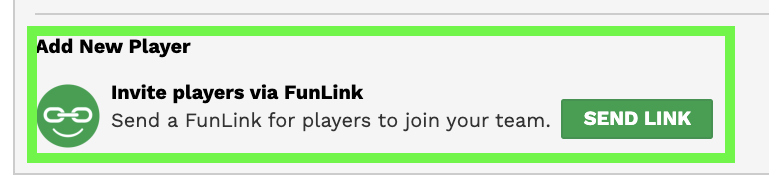
Videos:
Computer: https://vimeo.com/586907010/59a9273452