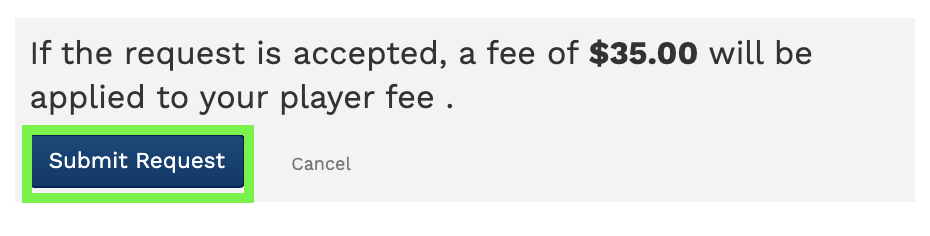How do I make a schedule request?
Jeff (CornholeATL)
Last Update 4 years ago
1. Your team's Captain will need to visit www.cornholeatl.com.
2. In the upper right hand corner of the web page, hover over "Account," click “Login” and fill in your CornholeATL account information.
3. Click on "Player Page" on the top right corner.

4. Click on "Manage Team."

5. Select "Schedule Request."
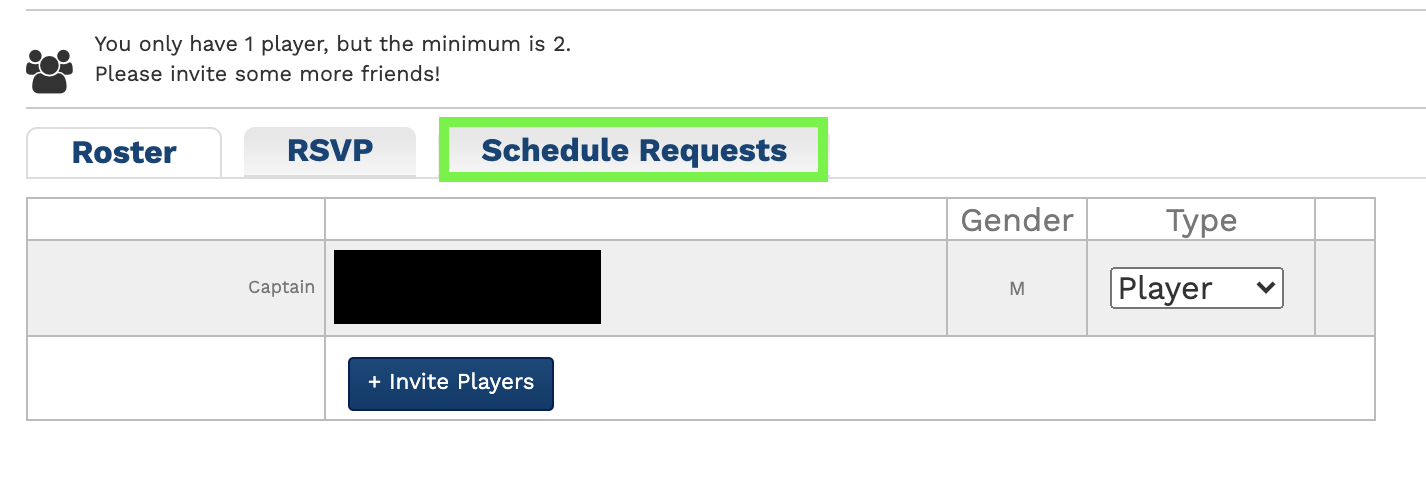
6. Click on "New Schedule Request."
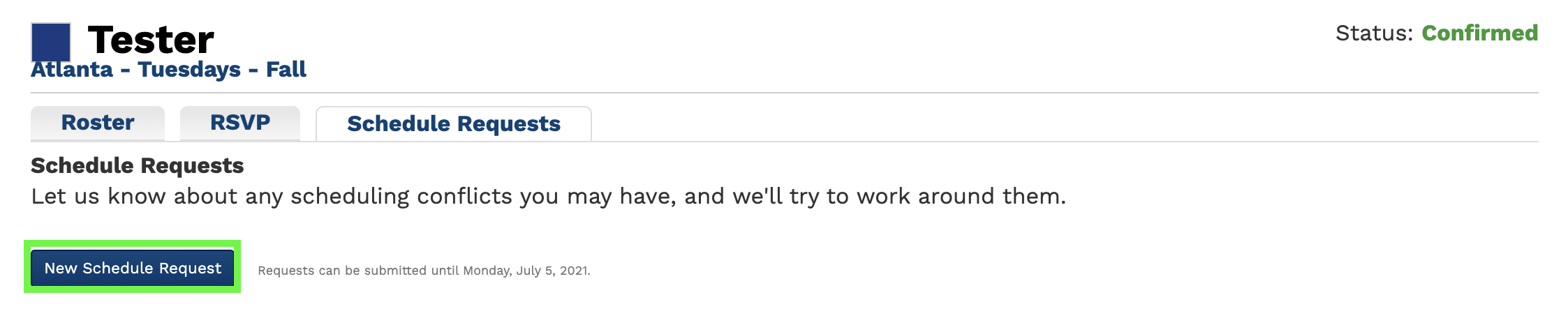
7. Select "New Date / Time Request."
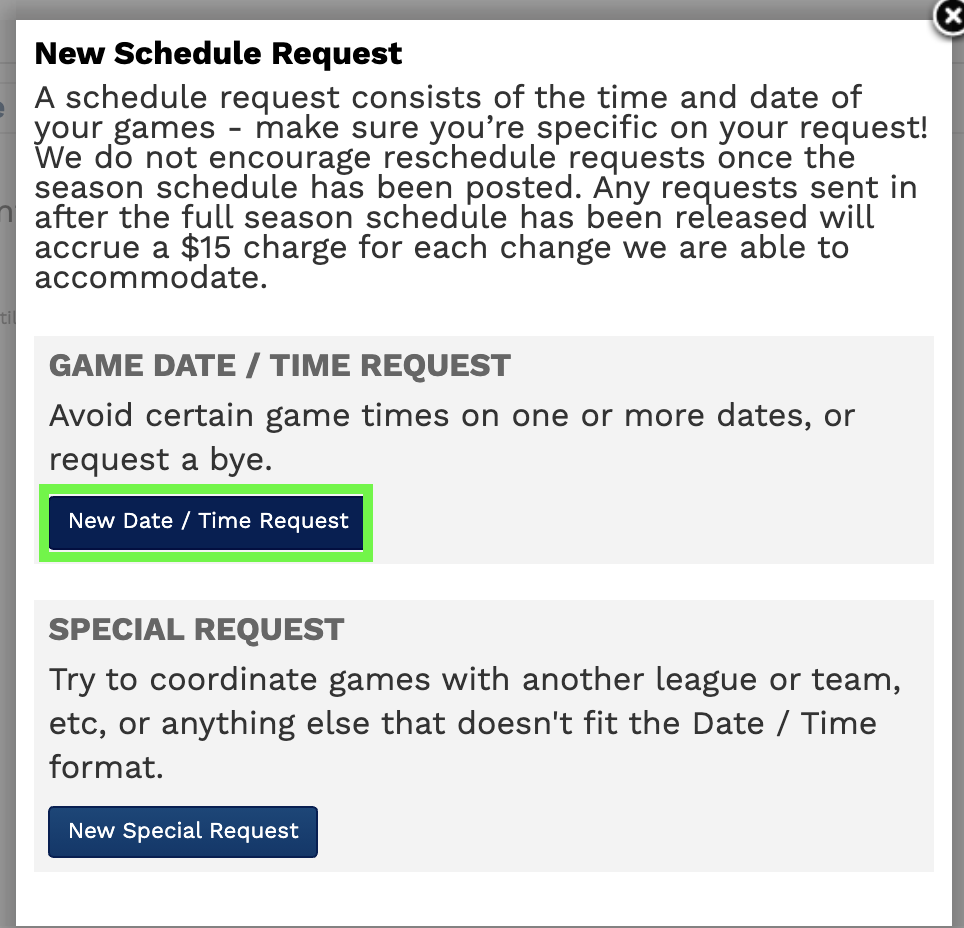
8. Submit the dates, times, and any additional information for your request. Make sure you are specific on your request to avoid any misunderstandings. Each schedule request accrues a $5 fee which will be charged once registration closes if the request can be fulfilled.
**Any requests sent in after the full season schedule has been released will accrue a $15 charge for each change we are able to accommodate.**
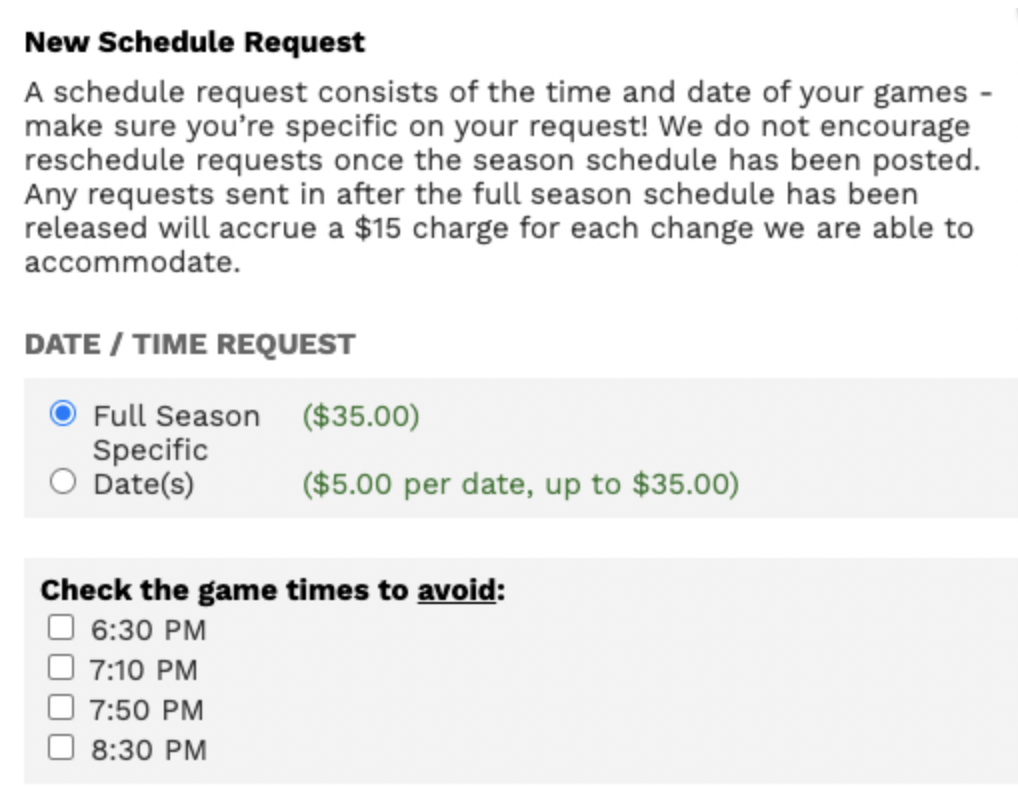
9. Slick "Submit Request."