How do I change my team's shirt color?
Captains Only
CornholeATL
Last Update hace 3 años
1. Your team's Captain will need to visit www.cornholeatl.com.
2. In the upper right hand corner of the web page, hover over "Account," click “Login” and fill in your CornholeATL account information.
3. Click on "Player Page" on the top right corner.

4. Click on "Edit Team."
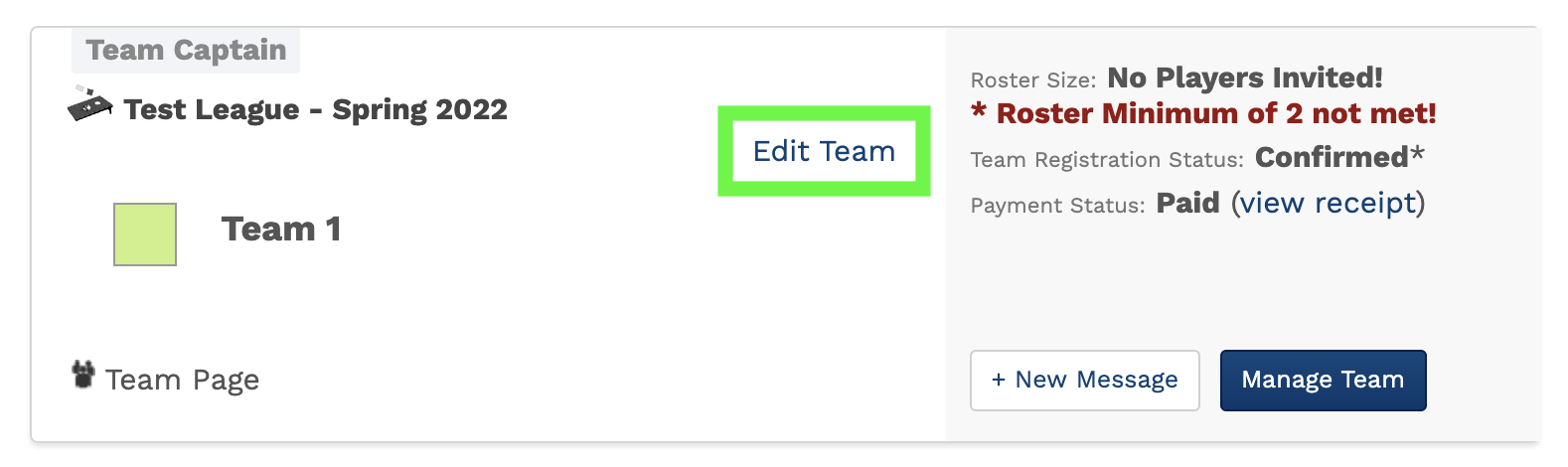
5. Scroll to the bottom of the page and click on the drop down menu beneath "Team Color." Select your new desired shirt color.
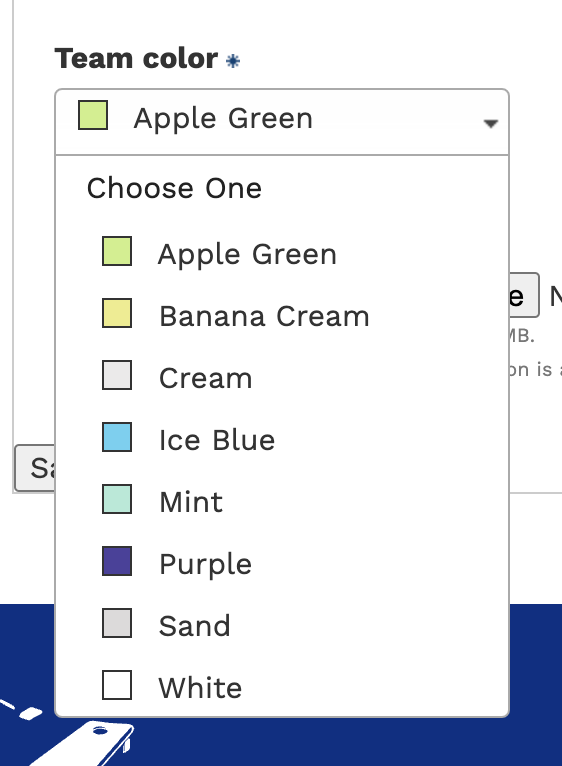
6. Click "Save."
**Shirt colors are locked in once registration closes.**