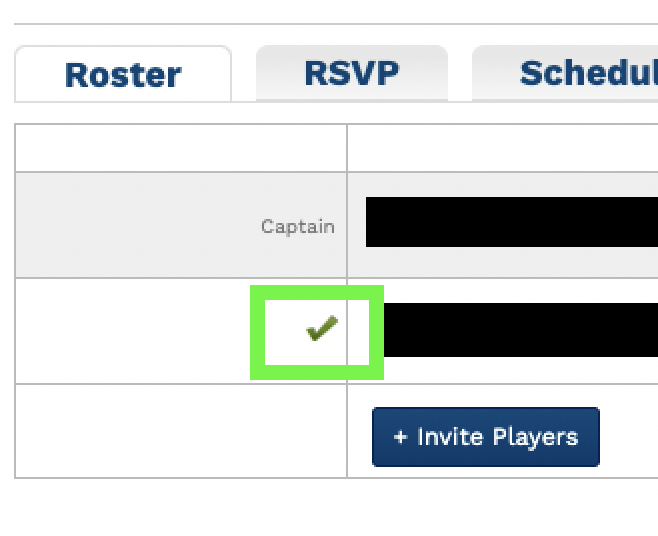How to know when a player accepts your team invite
Jeff (CornholeATL)
Last Update il y a 3 ans
1. Go to www.cornholeatl.com
2. Login to your CornholeATL account. This will take you to your Player Page.
3. Once on your Player Page, click on "Manage Team."
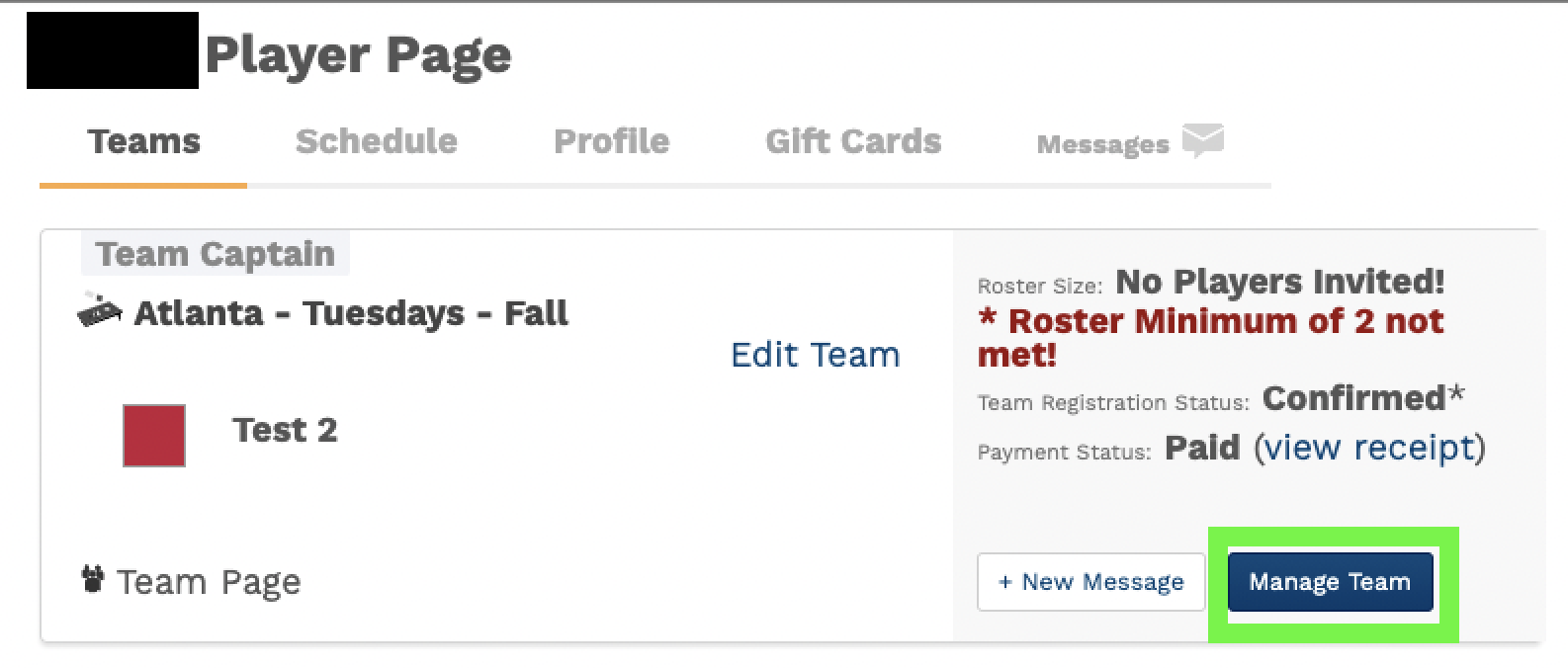
4. If a player has accepted your invite, there will be a green checkmark next to his or her name.